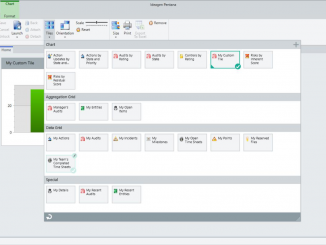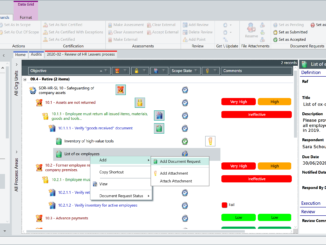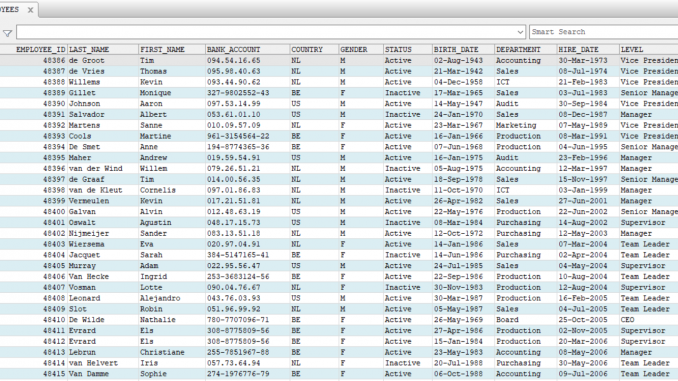
Arbutus actively listens to its users and continously improves the software suite by adding modifications and new features.
Arbutus Analyzer, Server and ConnectPlus users with an active Maintenance & Support can download the latest software releases free of charge.
Arbutus Analyzer V6.1, as released in April 2017, includes the enhancements listed below and more.
So, what is new in Analyzer 6.1?
Installation
- Silent install
For sites that have a large number of users, we now support using MSI install so multiple users can automatically have the software installed at one time. - Multi-language install
The new install supports choosing all available languages supported by Analyzer and the activation code supports using any language (previously activation codes were language-based). - Auto-deactivation
Uninstalling the software will release the activation from the Arbutus database so the software can be installed on a new machine without intervention from Arbutus.
Commands
- SORT now support RAM > 4GB
We now support utilizing more than the 4GB maximum RAM that handicaps 32-bit applications so you can now utilize more of the available RAM on your computer, improving the speed of sorting large files. - EXPORT to Excel using Open Excel
Importing and Exporting to/from Excel no longer will default to using 32-bit ODBC. This new method of getting data into Analyzer from Excel and to Excel from Analyzer improves issues encountered with ODBC such as: records with disparate data types, data in records lower in the file that are longer than 255 characters, inability to handle various field names and the annoying blank Sheet1 created when exporting to XLSX file types. - EXPORT to JSON
We now support exporting data to Java Script Object Notation for use by other applications/users. - RELATIONS warns if key lengths differ
Analyzer now warns if the parent and child keys differ. Analyzer does not force the keys to be the same; the parent key can still be shorter than the child key, but we certainly suggest that they should be the same length to avoid unexpected results.
Log File
- Save log to HTML
For users who want to print tabular data and retain the look/feel and also for those who require that the log be saved as a PDF, Analyzer now supports the ability to save the log file as an HTML file and then you can print the results to a PDF or create a hard copy for non-Analyzer users
New functions
- REGEXFIND()
This has been added to be compatible with any old ACL scripts. - REGEXREPLACE()
This has been added to be compatible with any old ACL scripts. - WORKDAY()
This function allows the user to determine whether a particular date is a “work day” or not. - UNICODE()
This function allows an easy method for converting ASCII values into Unicode format for use when appending data.
Improved functions
- DOW()
This function now returns a 0 for any blank dates encountered versus returning “1”. - CDOW()
This function now returns a blank for any blank dates encountered versus returning “Sunday”.
View
- Alternate row shading
Like Excel, you can now have various rows shaded to be a different color to add some visual context to your data. - Import JSON data
Analyzer now supports reading Java Script Object Notation data. - Print image: leave first selected field highlighted
For any new record type definition Analyzer now leaves the first selected field highlighted, so that you are better able to select appropriate record definition criteria.
Interface
- Speed search in edit table layout
This allows for quicker access to fields when the table layout contains many fields. - Speed search in F2 dialog
This allows for quicker access to fields when the table layout contains many fields. - Copy multiple project items
Previously, if you wanted to copy multiple table layouts or procedures from another project, you had to copy each file in separately. Now you can bring in the objects all at once using standard Ctrl and Shift keys. - Menu icons
By adding a smaller version of the command icon beside the command on the menu, the user can more easily associate the icon with the command. - Improved table properties
Enhanced the properties to include whether or not a server data file is compressed so users have an easier way of determining the attributes of the data file being read. - Larger F2 and F4 dialogs
Improved the interface so that users working with a large list of objects can see these more clearly.
Added browser-based server access
- WebConnect is the new client that runs from your browser. This is intended for large user communities to easily submit jobs from anywhere, without requiring any Analyzer experience or software installed. It is configured to access the same shared folders that you use with Analyzer, but since the connectivity is all through your browser, you don’t need to install Arbutus components on the local computer. All shared folder maintenance is handled through Analyzer, in the normal way.
- Webconnect displays the shared folders in the same manner as Analyzer, including sub-folders. The initial version will let you run scripts and view tables that are in server shared folders. Normally the scripts are “canned”, and you pass in parameters before the script starts. Beyond that, there is even limited interactivity, as a script can have one (just one) standard DIALOG command, for additional script parameters. Table viewing is best for smaller tables, due to the constraints of browser-based user interface. Results are typically emailed to the user, but you can also configure scripts so the user can immediately look at tabular results in a private output area.
SmartLink
- SmartLink is a new interface that allows users to directly access SAP tables. Users can perform table joins of the SAP tables as part of the import process without needing to bring in the individual tables into Analyzer first. This interface works with existing ACL DirectLink code but has built-in added functionality. Improvements over ACL DirectLink available upon request.
Changes to existing functionality
- If a new project is created with the same name as the folder users are no longer prompted to create a folder.
- If a corrupted project is encountered, it now gets automatically fixed and a message is provided.
- The cursor does not highlight the view filter once it has been set.
- The objects deleted in a procedure are no longer placed in the recycle bin.
- The drop-down for the character set in Edit Table Layout is UTF16 for Unicode SAP data.
and more …
- Please refer to the full “What is new in Analyzer 6.10” documentation for full details.
We are here to help!
Sepia Solutions focusses on these GRC tools, so we have all required expertise to assist.