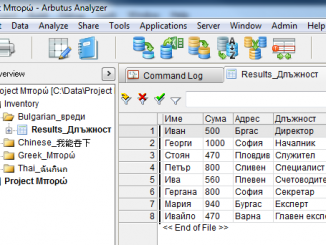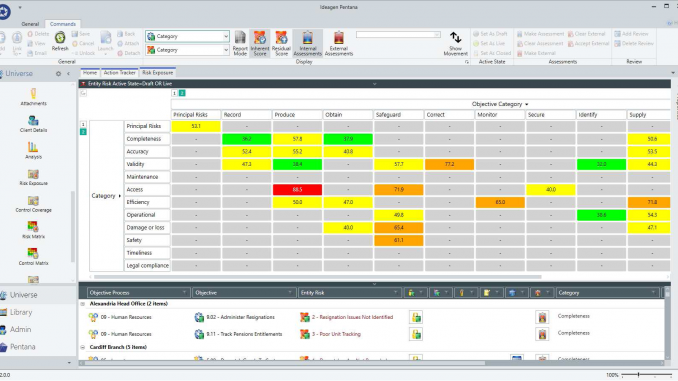
Pentana 5.2 is an enhancement release, available from September 2017. It is supplied as a free upgrade to existing supported customers and as the the standard to new Pentana customers. Pentana users with active Maintenance & Support can download Pentana materials and software free of charge.
So, what is new in Pentana 5.2?
This overview, summarizing the enhancements and new features, is intended for customers to help prepare for upgrade to Pentana 5.3. Please refer to the Pentana Help Guides if you need a more detailed description of general product features. The main enhancements in Pentana v5.2 are listed below.
Windows User Interface (WPF UI)
Entity dashboard
When an Entity is launched, the user is now taken to an Entity-level Dashboard which is like the Home Dashboard in terms of functionality but contains Widgets displaying data specific to that Entity.
The set of available Widgets includes numerous charts which are designed to indicate which areas of the Entity need attention. They direct the user toward the work they need to perform rather than them having to go searching for it by clicking each spine item in turn.
Hierarchy matrix functionality
The Hierarchy Matrix component is used in various places within the application including Action Tracker and Risk Exposure.
Prior to v5.2 is was only capable of showing a matrix of Entity/Org Unit vs. Process/Process Area but it has now been generalized to use other segmentation(s) for one (or both) of the axis.
The user can choose to analyse by any segmentation (including custom fields) on the object in question (e.g. Action or Entity Risk) or a parent object (e.g. Audit, Entity Objective, etc.).
Risk movement
Each Entity Risk/Control already has a “history” of Assessments with the most recent one being referred to as the “Current Assessment”. In v5.2 each one now also has a “Previous Assessment” which is defined as the Assessment which applied at the time of the Last Review of that Entity Risk/Control.
The “Previous Assessment” information can be shown on the Entity Risk Register together with an indication of whether each individual Risk/Control is increasing or decreasing.
Furthermore, the Risk Exposure (and Control Coverage) can be used to show the movement for a set of records. An arrow indicates the trend is for the Risks (increasing or decreasing) since the Last Review of each item.
When this “movement” analysis is combined with the change described above (using segmentations as the axis rather than being limited to the Audit Universe) this screen is now an extremely powerful tool for analysing which types of Risk are trending up/down.
Entity risk/control notifications
There are now standard Robot Jobs to send Initial and Reminder Emails relating to the External Assessment of Entity Risks/Controls (which can now be done via the Web UI).
The parameters for these Jobs are like those for the analogous Jobs used for Action Tracking and can therefore be configured via System Settings and the App Manager.
Chart by numeric fields
The Analysis screens have previously been limited in that they only allow the user to Count the number of records in each Category/Series. It is often useful to also find the Sum, Average, etc. of a Numeric field over each Category/Series.
Useful analyses would include Sum of Time Sheet Line Values over each Audit (or Audit Type), or Incident Values over each Incident Type, etc.
Audit processes
Within an Audit it was not previously possible to add child objects such as Attachments or have Custom Fields at Process-level because there was no database table to represent a Process within an Audit. This table does now exist and, like Entity Process, the records are automatically added/deleted when the user changes the Audit Scope.
Auto-commit attachments
When an Attachment (e.g. a Word document) is launched from within the application it is now monitored so that when the user closes it and returns to the Pentana they are immediately prompted whether they wish to Commit (or Discard) the file, or if they wish to Ignore the file (to continue to work on it later).
Copy/paste attachments
It is now much easier to Copy/Paste Attachments (including in bulk) out of Pentana into an Email or Explorer, etc. when it is necessary to share them externally.
Over/under budget fields
Calculated fields have been added to Audit and Audit Assignment to display the difference between the Budget, Planned and Actual Time and, at Audit level, the difference between the pairs of Effort and Time values. Since users can now also Chart by Numeric fields, it is now easy to analyze which parts of the organization are under/over performing, etc.
Web user interface (Web UI)
Accept/reject action updates
The Action Tracking module already allowed Business Users to mark their Action Updates as “Submitted” but assumed the Manager (typically an Auditor) would use the WPF UI for the remainder of the life-cycle.
As of this release the Manager (auditor) can also use the Web UI to “Accept” or “Reject” the Action Updates.
Problems & findings
It is now possible to view which Problem(s) each Finding relates to through the Web UI as it is often useful information to a user who is responding to a Finding or performing a subsequent Action.
Technical
Bulk workflow performance
When records are deleted in bulk (i.e. by selecting multiple rows on a Data Grid) these are now deleted from the database in batches which reduces the number of round-trips and therefore improves performance when working over a wide-area with poor latency.
Hierarchy matrix performance
The performance of the Risk Exposure and Control Coverage screens has been improved by moving more of the calculation work to the server, thus reducing the total amount of network traffic, especially when the Audit Universe is very large.
The construction of the row/column headers has also been improved which gives a performance benefit for all screens containing a Hierarchy Matrix, i.e. including Action Tracker, etc.
The performance of the Data Tree (typically used to show the Org Structure navigator) has also been significantly improved especially when the Audit Universe is very large.
Minor enhancements
The following is a selection of the other minor enhancements in this release:
- Show staff to contacts
- Launch to Analysis
- Budget Effort
- Website Email Tag
- Audit Competed/Approved fields
- Review History
- Assessment Filters
- Current Audit
- Rich Text Keyboard Support
- Close Tabs
We are here to help!
Sepia Solutions focuses on these GRC tools, so we have all required expertise to assist.
- If the information above is a bit too much, or too detailed, just contact us for additional training or workshops to highlight the topics of your choice.
- We also offer technical assistance to perform the actual software upgrade itself.