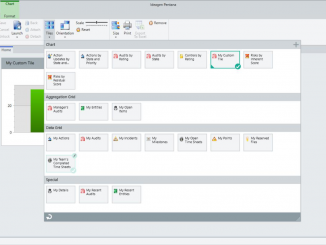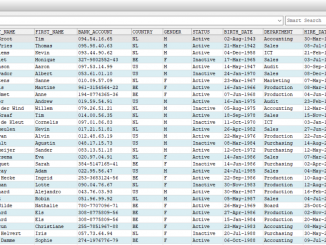Arbutus 9 features AI/ML analytics for insights, predictions, & advanced analytics, bundled with data security, and user-friendly design. Arbutus 9 integrates seamlessly and scales to fit businesses of all sizes.
Sentiment analysis | clusters | Smart query | Data categorisation | Outliers
What is new in Arbutus 9? An overview …
New product announcement
- Arbutus DQM (Data Quality Manager)
Manage and improve your data quality.
Main new features
- AI / ML SmartApps
Access to integrated Artificial Intelligence analytics or Machine Learning apps with a click of a button. - New HR SmartApps
New analytics suite focused on the Human Resources business processes.
Check out the list of new HR SmartApps. - Results Manager (RM) Forms data mapping
Expanded configuration and control of how results are fed into RM.
Other new features
- New native connectors for SQL Server and Oracle
Support for native connections to deliver faster and more secure loading of data from of Oracle and SQL Server. - New data connectors
SAP for ERP, Dynamics 365 Business Central, Oracle SCM, Oracle Sales, and Databricks. - New DateTime() function
New function to convert a datetime value or expression into a character string. - New WeekNum() function
New function that teturns week number in a calendar year based on Date field. - New feature: Export Registry to Profile.txt
Users can now export their server profile information to a profile.txt. - Added in-line comments for procedures
Analyzer now supports in-line comments after commands, or just as comments that don’t appear in the log. Prefix your comments by ‘//’ after the command, or ‘///’ to also avoid them being logged. - Added option for Compression and Encryption of data at rest, for improved data security
Option to have output files automatically encrypted when using Analyzer Plus (local) or HUB (server) for increased data security and alignment with organizational standards. This option is accessible via menu Tools>Options>Table.
Further enhancements
- Improved account security: Support for SSO
Single sign-on now supported between Analyzer and HUB for better IT management of server connection and authentication. - Improved EXPORT command: Default export type
Export command automatically uses preferred export type, eliminating manual steps and making export more efficient. - Improved user interface for data preview
Easier to see which data source is being previewed in Workflow. Improved formatting of preview data. More intuitive user interface when previewing data in workflow. - Improved DIRECTORY Command
The DIRECTORY command is now available as menu-driven command including a dialog box for options. This simplifies the use of this very valuable command. - Improved EOMonth() function
This function now enables an optional MONTHS parameter to specify a positive or negative whole number of months. When this optional parameter is used, the function will then return the end of month that precedes or follows the end of month for the actual supplied DateTime. - Improved Multi-Line SQL editing
Simplified SQL query editing for developers. - Improved control of Append Output
The APPEND command now supports an alternate location for the data being created, improving consistency with commands. - Improved Left() and Right() functions
These functions now support a numeric value for the length that is not a constant. - Improved the Edit Box control in the DIALOG command
When choosing the variable type “filename” or “folder”, entering a valid path in the Default Text box enables users to specify a default valid starting path for browsing. - Improved the PRINT input field type
This numeric fieldtype now also supports the Euro (€) and Pound (£) sign. - Improved monthly scheduling options
You can now specify a monthly frequency/cycle on the Arbutus Hub Server. This is particularly useful as it enables users to schedule quarterly jobs based on a specified start month and date using a 3 month frequency/cycle.
AI / ML SmartApps

New HR SmartApps
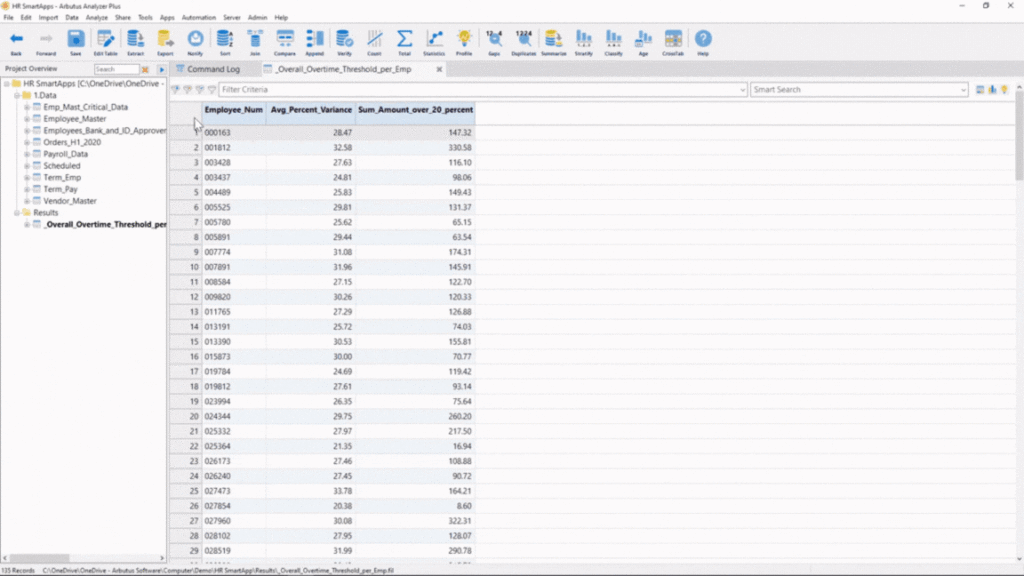
This collection of new SmartApps related Human Resources include following tests:
- Payroll Data Validity
- Employee Duplicates Bank and National ID
- Employee Duplicate Addresses
- Employee Vendor Address Match
- SOD Approver Updater Employee
- Terminated Employees
- SOD Approver Entry Time
- Time Entry vs Expected Hours
- Overtime Threshold
- SOD Approver Adjuster Payroll
- SOD Termination Enter vs Approve
- SOD Approver Entry Manual Payroll
- SOD Approver Entry Payroll
- Blank Critical Emp Data
- Invalid Employee Numbers
- Employee Vendor Bank Match
- Emp Master Changes Weekend
- Multiple Changes Basic Salary
Check out Arbutus’ complete collection of SmartApps.
Results Manager (RM) Forms data mapping
Enhanced the Results command to support the user being able to fill out an initial existing form as part of the results sent to the Results Manager.