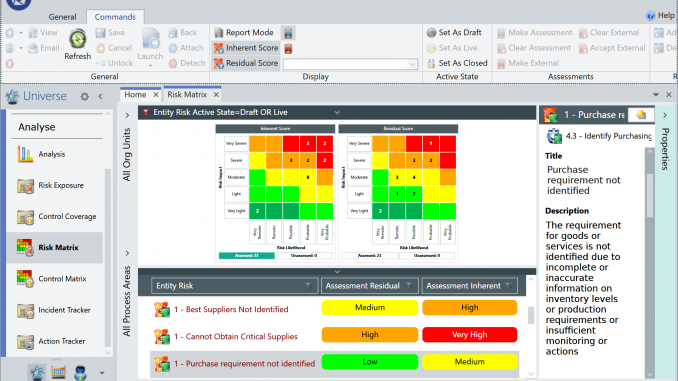
Here we illustrate how what the Ideagen Pentana software interface is like and how flexible it is. On this page we cover following aspects:
Interface
Home screen
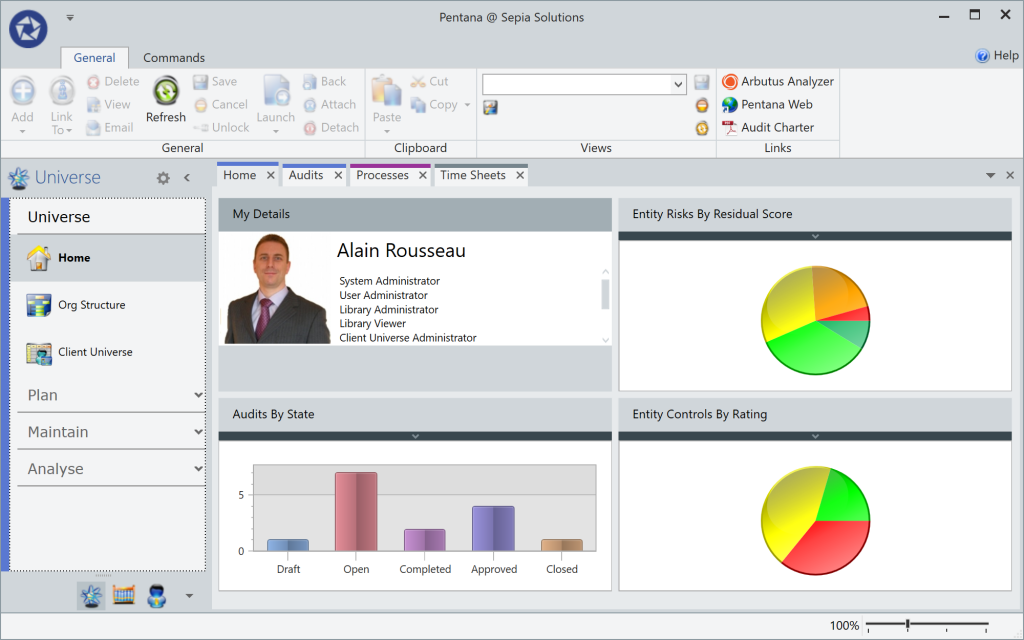
When you start Pentana, the Home screen will be displayed. The user can configure this screen by placing up to 20 pre-defined “tiles” with relevant information on it.
The top of the application is the “ribbon” displaying buttons to various functions and configurable links to external applications or files. The user navigates through the different modules via the “navigator” (“Spine“) on the left.
Modules
75+ modules / screens
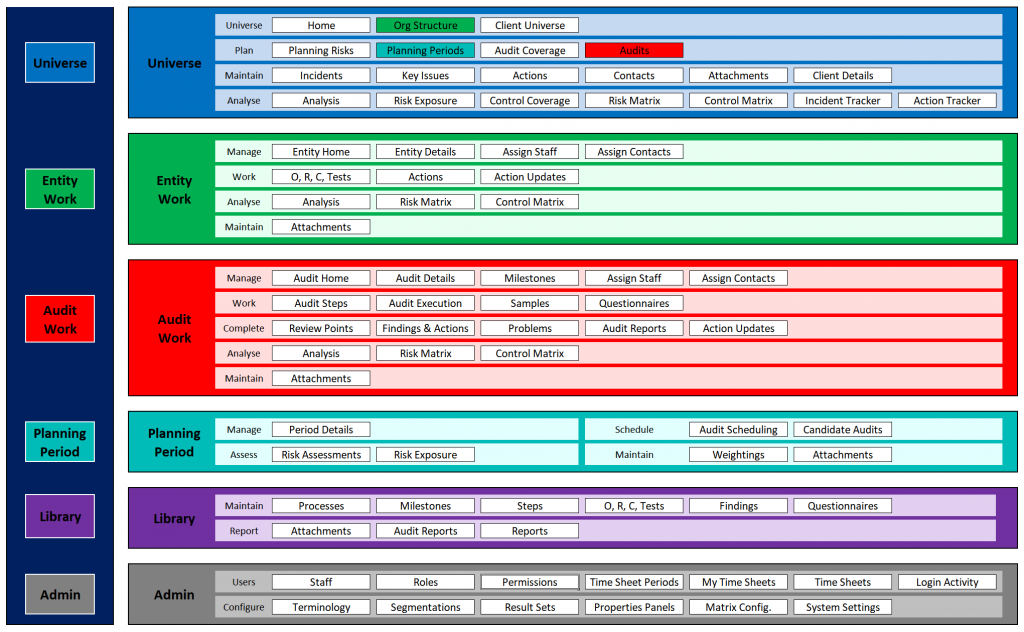
The Pentana software interface includes all 75+ modules (functional screens) by default. The illustration, taken from training materials developed by Sepia Solutions provides an overview of all these modules.
The modules are organised into 6 distinct groups (Universe, Entity Work, Audit Work, Planning Period, Library, and Admin). Each of these groups contains several “screens” or “modules”.
Via the “Permissions” key users can hide the related buttons leading to those screens, thereby presenting a much simplified user interface containing only modules relevant to the users.
Views
Views or data grids
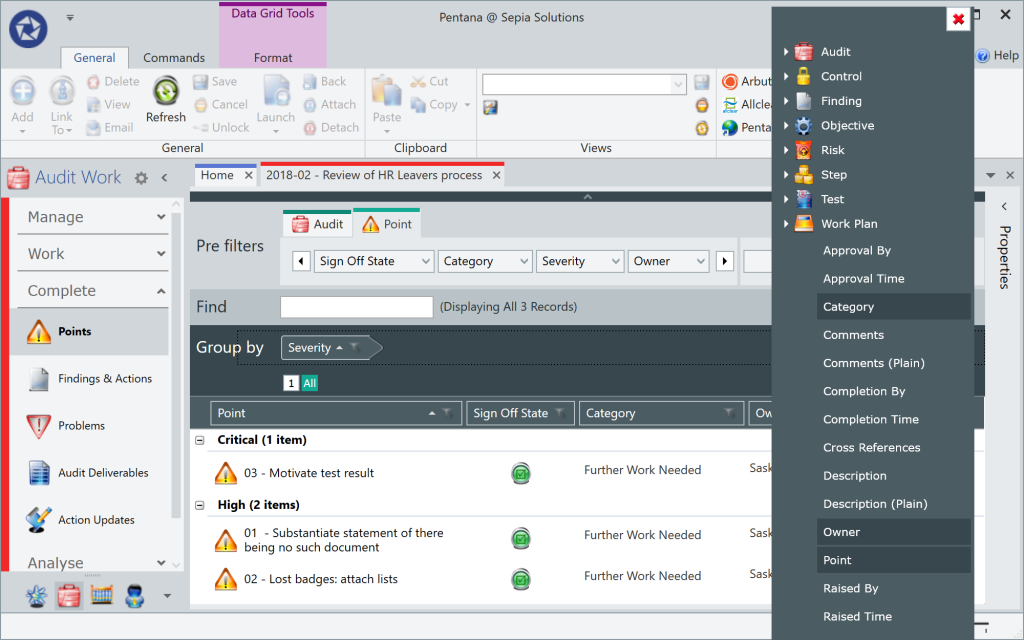
The Views are extremely versatile and flexible.
The user can modify all views (data grids) in all of the modules according to the data requirements at that time. Not only can the user show or hide the available fields, he can group (collapse/expand) records and filter (including search function) records. Finally, various functions (count / total / average) are available for numeric fields.
The key users can define good basic views in all the frequently visited screens. Then they can share those functional Views with their colleagues who can then make further adjustments should they wish to.
We can tell you so much more!
Sepia Solutions specialises in this software and has a proven track record of successful implementations. This website documents just the tip of the iceberg. Invite us for an on-site presentation for a more interactive demonstration of the Pentana software. We can discuss your organisation, department and objectives to come to a tailored implementation plan.
No costs, no obligations, only additional insights.



