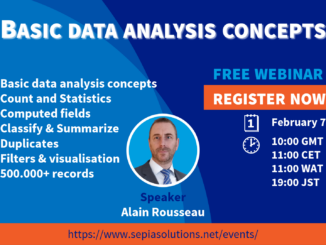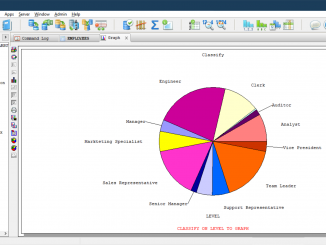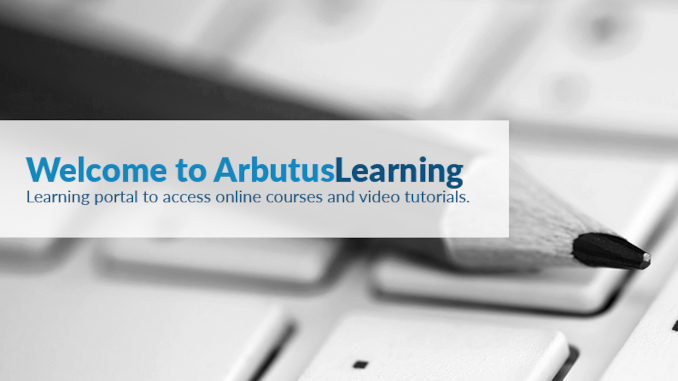
The ArbutusLearning is the Arbutus online learning platform (eLearning) which provides hours of self-study materials with slides, videos, illustrations and hands-on exercises. The ArbutusLearning platform provides the ideal start to getting to know Arbutus Analytics at your own pace and whenever it is convenient.
This plaform is free to all Arbutus Analyzer users with an actively supported license (i.e. active subscription or up-to-date maintenance and support) and contains many, many hours of videos, presentations, tutorials, examples and excercises.
Contact us to work out a plan and coach you through these self-study training modules. We can go over the more more challenging aspects interactively and answer all of your queries.
The course modules are organised into following topics:
- Analyzer – Basic
- Analyzer – Intermediate
- Combine data
- Graph data
- Group data
- Import data
- Case studies / use cases * NEW *
- Procedures * NEW *
- Workflows
- Update training * NEW *
- ACDA
- Certification
In addition to these online courses, we also offer live / instructor-led trainings at all levels either as standard training packages or bespoke trainings and workshops.
Arbutus online learning
At time of writing, the training catalogue included following modules:
Analyzer – Basic

Getting started with Analyzer
The Getting Started learning series consists of videos that guide you through basic Analyzer functionality from a tour of the user interface to running commands. You will learn how to create a project, navigate the Analyzer interface, define excel files, apply filters, run commands and more. […]

Expressions
This course provides examples of the kinds of expressions you can create in Analyzer and guides you step-by-step in their creation and use. It is designed for beginner and intermediate users to familiarize you with the Expression Builder tool and the syntax requirements of Analyzer when building expressions. […]

Focus on functions
Analyzer offers more than 120 functions with a wide variety of useful purposes. This course is designed for users of all levels to familiarize you with the most commonly used functions. […]
Analyzer – Intermediate

Functions in practice
This course is designed to give you practice using Analyzer functions to solve data analytics objectives. […]
Combine data

Introduction to combining data
This is the introduction to the courses in the Combine Data courses. Download the channel activity data files and get a preview of the programs in this channel. […]

Join command
Learn how the Join command is used to combine two tables. Two joined tables result in a third table that may contain data from the two source tables. […]

Relations command
Learn how the Relations command is used to relate tables. Relations on tables enable you to combine data from multiple tables into a single view. […]

Compare command
Learn how the Compare Command is used to compare master tables at two different points in time to identify additions, deletions and changes. […]

Append command
Learn how the Append Command is used to stack periodic transaction tables together to create a combined table comprised of all the periods. […]
Graph data

Introduction to graphing
This course provides an introduction to Graphing in Analyzer 7. Please make sure to have installed Analyzer 7 to be able to follow along. […]
Group data

Introduction to grouping data
Review this module to learn about grouping data or to see what additional features are available in Analyzer 7.0.
Download the channel activity data files and get a preview of the programs in this channel. […]
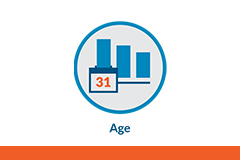
Age command
Learn how the Age command groups data on a single datetime field to count the number of records belonging to each aged group based on a specified cutoff date and to accumulate totals of specified numeric fields for each aged group. […]

Classify command
Learn how the Classify command groups data on a single character field to count the number of records belonging to each unique grouping and to accumulate totals of specified numeric fields for each of these unique groups. […]

Cross Tabulate command
Learn how the Cross Tabulate command groups character fields by setting them in rows and columns with numeric totals at their intersections (like a pivot table). […]

Stratify command
Learn how the Stratify command groups data on a single numeric field to count the number of records belonging to each stratified group and to accumulate totals of specified numeric fields for each stratified group. […]

Summarize command
Learn how the Summarize command groups data on one or more character, numeric or datetime fields to count the number of records belonging to each unique grouping and to accumulate totals of specified numeric fields for each of these unique groups. […]
Import data

Introduction to importing data
The Import Data modules are where you find programs that show you how to define various types of source files. It is designed for users of all levels. […]
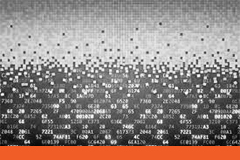
How to import delimited files
This program describes the characteristics of delimited type files and shows you how to define them in Analyzer. […]

How to import PDF files
This program shows you how to define PDF files. […]
Case studies / use cases

* NEW *
Time card case study
In this case study you will further enhance your Arbutus Analyzer skills by working through a time cards review that ensures electronic time card records are being captured and interfaced correctly to the payroll system.
Procedures

* NEW *
Introduction to procedures
This introduction provides an overview of the 18 learning chapters, delivered in three courses: Introductory, Intermediate and Advanced. Most chapters have a presentation, video and an activity.

* NEW *
Procedures – Introductory level
The fundamentals of procedures must be properly understood because they are the essential foundation upon which your knowledge will be built as you progress through this learning channel.

* NEW *
Procedures – Intermediate
Expand on the basics covered in the first 8 chapters to make your procedures more flexible by: using variables to temporarily store the values to use when the procedure is run; adding dialog boxes to prompt for the values to use; and calling a procedure from another procedure.

* NEW *
Procedures – Advanced
Discover the power of the Arbutus Scripting Engine and see how to: trap errors, import multiple files, create variable arrays, add efficiencies using GROUP and LOOP, and utility commands that allow you to launch other applications from your procedures in Analyzer.
Workflows

Introduction to Workflows
This course will show you how to create a workflow in Analyzer Plus 7.
Update training – What’s new in …

* NEW *
What’s new in Analyzer 8
Learn about the new enhancements made to Analyzer Version 8.

* NEW *
Analyzer 8 – Group data
Find out more about the enhancements to the grouping commands in Analyzer 8.

* NEW *
Analyzer 8 – Workflows
Watch what’s new on Workflows in this video.
ACDA
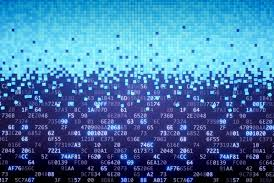
ACDA to CAAP transition
Everything you need to smoothly transition from ACL for Windows to Arbutus Analyzer is included in this Arbutus online learning module. […]
Certification

ACDA to CAAP intermediate transition exam
The ACDA to CAAP Intermediate Transition Exam allows ACL users with ACDA certification to efficiently obtain CAAP intermediate certification without having to sit the full intermediate exam. If you attain 70% or better on the exam, you will be awarded CAAP Intermediate designation and can download your Certificate. […]

CAAP intermediate – Sample test
This is a sample test to prepare you for sitting the CAAP Intermediate exam. It contains all question types that you will encounter in the CAAP Intermediate exam. You will familiarize yourself with the navigation required to answer questions, submit answers, move forward and backward through the questions, skip questions and, finally, submit test. […]

CAAP intermediate exam
The Certified Arbutus Analytics Professional (CAAP for short) certification demonstrates your understanding of the Arbutus Analytics software and data analysis principles. If you attain 70% or better on the exam, you will be awarded CAAP Intermediate designation and can download your Certificate. […]
Instructor led training
To supplement the Arbutus online learning, we provide instructor-led training to our Arbutus clients and data analysis enthusiasts. The instructor-led approach allows us to work interactively, assist the pupils with exercises and questions and to dive deeper into the details of certain data analysis aspects.
We organise these both online as on site, see below for more information on these Arbutus training options.

Arbutus Analyzer introductory training
This course is a comprehensive introduction to Arbutus Analyzer, designed for novice users who want to learn the fundamentals needed to start using Analyzer. […]

Arbutus Analyzer intermediate training
This course is designed to show you how to apply Analyzer functionality to data analytics projects through four case studies. […]
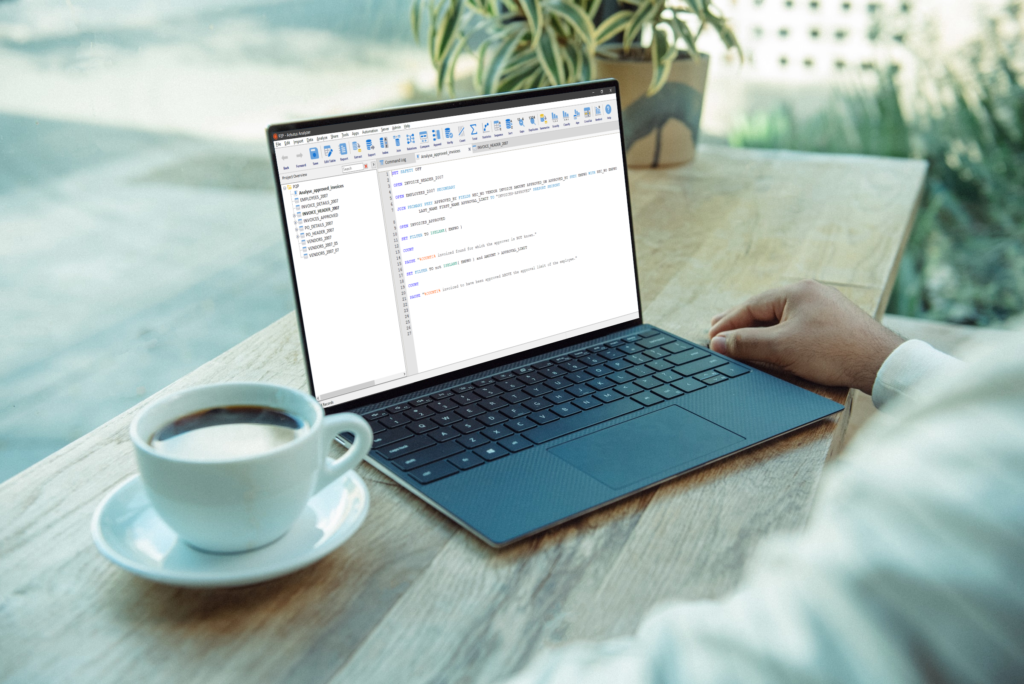
Arbutus Analyzer advanced training
The Arbutus Analyzer advanced training introduces users to procedures (scripts) and functions in order to automate and perform complex analytics. […]